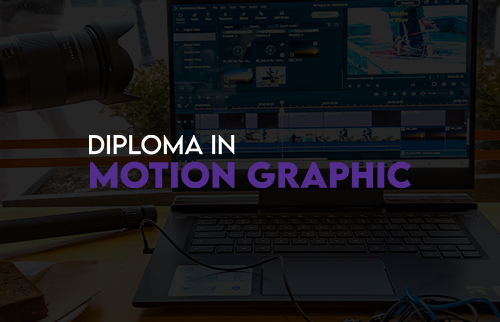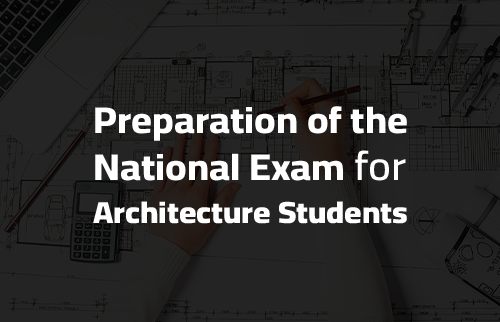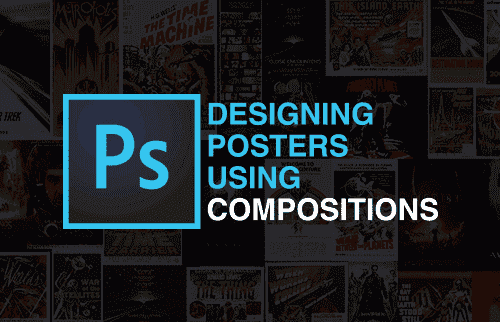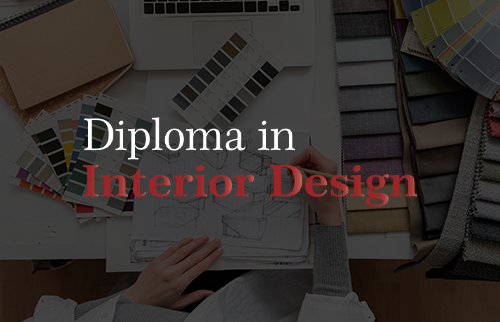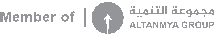أدوبي بريمير برو
التقييم
المستوى مبتدئ
الشهادة
الاختصار Pr Pro
وصف الدورة
Adobe Premiere Pro is used by professionals across the world for every type of production from business & marketing videos, music videos to documentaries, feature films.
This course is designed to enable you to utilize Adobe Premiere Pro for video editing projects for social media, websites, product demonstrations to corporate videos and other promotional or educational purposes and to get your idea and message across with maximum impact using the powerful and flexible video editing capabilities of the software.
- Good computer knowledge
- Basic knowledge of Adobe Photoshop or any image processing program
أهداف الدورة
في نهاية الدورة، ستكون كمتدرب قادراً على:
- فهم الأدوات والأدوار الأساسية لبرنامج أدوبي بريميير
- تعلم كيفية إعداد وإدارة المشاريع وكذلك استيراد وتنظيم الوسائط
- إتقان أساسيات تحرير وتعديل الفيديوهات
- تعلم كيفية إضافة المؤثرات الانتقالية ووضع مقاطع متحركة وإضافة تأثيرات الفيديو
- تعلم كيفية تحرير ودمج مقاطع الصوت
- تطوير وتحسين المقاطع من خلال تصحيح الألوان
- تعلم كيفية تصدير الإطارات والمقاطع والتسلسلات
- استخدم Adobe Dynamic Link لوضع اللمسات الأخيرة على محتوى الفيديو وإعداده لتأليف DVD و/أو مخرجات الويب والتلفزيون والهاتف المحمول
الشريحة المستهدفة
Aspiring video artists, filmmakers and graphic artists looking to gain an understanding of Adobe Premiere Pro.
مقدمة عن برنامج البريمير
استيراد ملفات العمل
صيغ المونتاج الرقمي
أدوات وتقنيات تحرير الفيديوهات
إنشاء وإضافة العناوين
المؤثرات والمقاطع الانتقالية
تثبيت اهتزاز مقاطع الفيديو
تقنية الكروما
مقدمة في التحريك الغرافيكي
مزج الأصوات
إضافة الرسوم الغرافيكية
التصحيح اللوني
تصدير الفيديو النهائي
المشروع النهائي
-
AlTANMYA Address
Damascus, Syria Near the US Embassy, Malki
-
Contact Number
+ (963) 11 334 5537 + (963) 99 6666 037