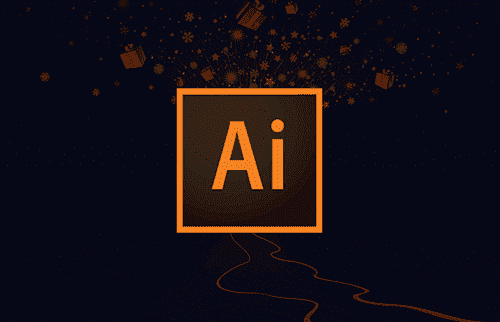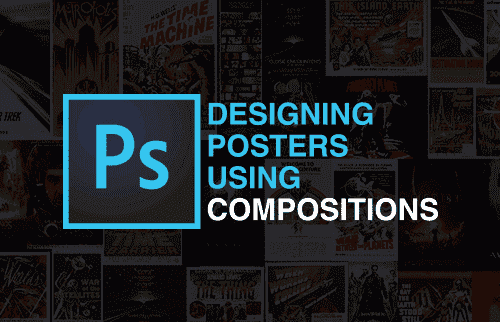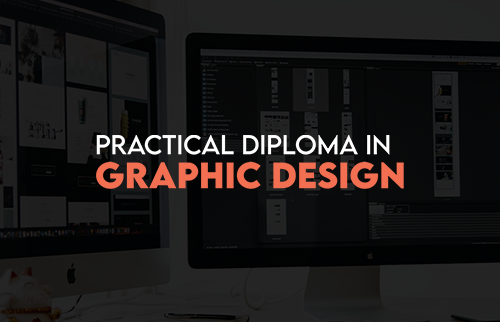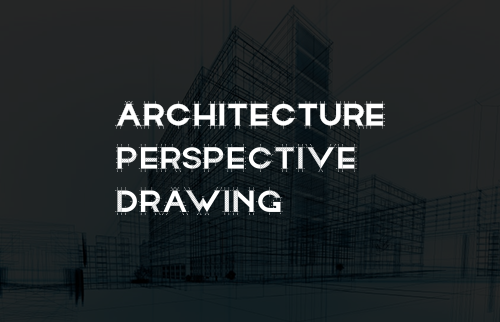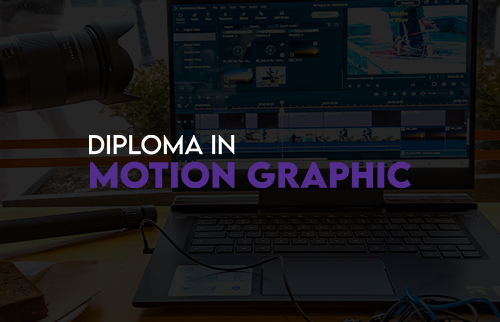أدوبي اليستريتور
التقييم
المستوى مبتدئ
الشهادة
الاختصار Ai
وصف الدورة
Adobe Illustrator is one of the most popular vector and raster graphics applications, and it offers a variety of features that allows you to create freehand drawings, or trace and recolor imported photos to turn them into works of art, in addition to use your illustrations anywhere including printed pieces, presentations, websites, blogs, and social media.
أهداف الدورة
Upon completion of this course, trainees should be able to:
- Understanding the fundamental roles of illustrator
- Gaining a great knowledge of using Adobe illustrator features
- Creating a new document from scratch for print
- Acquiring good skills in vector drawings and layout designing
- Applying fill, stroke and gradients
- Working with points and path
- Getting creative with type
- Working with colors, swatches and color theory
- Increasing productivity and efficiency by recalling and identifying relevant keyboard shortcuts
- Practicing through practical & real-world exercises
الشريحة المستهدفة
This course is intended for designers, publishers, marketing communications professionals, or for anyone taking on design responsibilities and needs to create illustrations, logos, advertisements, or other graphic documents.
بدء استخدام والتعرف على برنامج الاليستريتر
تقنيات اختيار العمل الفني
الطبقات والتجميع
رسم الأشكال الأساسية والعمل مع الأشكال
العمل باستخدام أداة القلم
تعديل ودمج الأسطح باستخدام وتطبيق التأثيرات والشفافية
التلوين الأساسي 1
أدوات الكتابة
أدوات التلوين
استخدام الرموز
العمل مع شبكة الرسم
التأثيرات وأنماط الغرافيك
العمل مع الرسومات النقطية والقناع
الإخراج والحفظ والتصدير والطباعة
التلوين المتقدم (التدرجات وخيارات الألوان الإضافية)
المشروع 1 (إنشاء لوغو)
المشروع النهائي