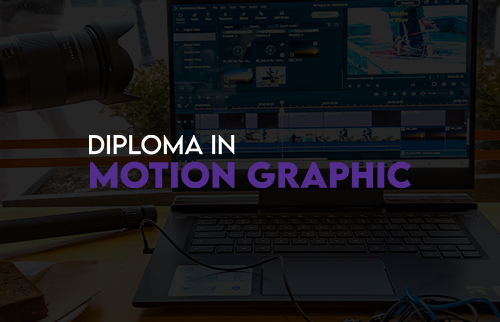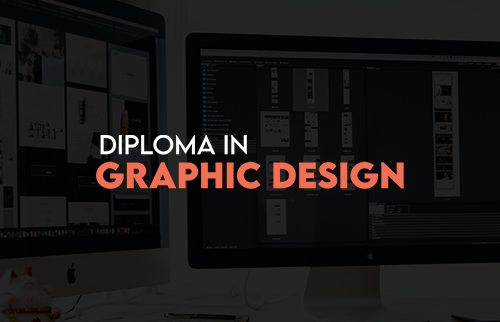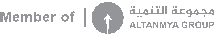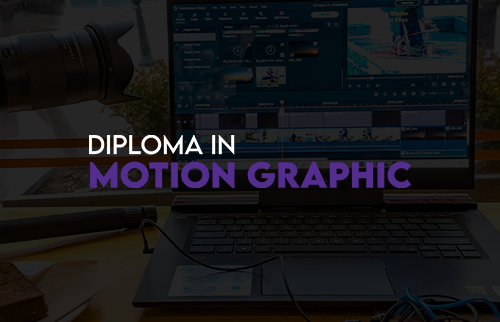دبلوم التحريك الغرافيكي
التقييم
المستوى
الشهادة دبلوم التحريك الغرافيكي
الاختصار DipMG
وصف الدورة
تم تصميم الدبلوم ليكون عبارة عن مدخل لكل من يرغب باحتراف مهنة صناعة وتحرير الفيديوهات من خلال المنهج المعزّز بالتطبيقات العملية، حيث يتدرج من الأساسيات نحو خيارات وأدوات أكثر تعقيداً مع أمثلة وتمارين في كل مستوى.
أهداف الدورة
في نهاية الدبلوم، سيكون المتدربون قادرين على:
- تحويل الأفكار الإبداعية إلى مقاطع فيديو مذهلة باستخدام تقنيات وأدوات متعددة منها: المؤثرات والمقاطع الانتقالية والكروما واستخدام تقنية التحريك الغرافيكي والتحريك عن طريق إيقاف الحركة والمؤثرات المرئية
- ممارسة تقنيات اللقطات المركبة لإضافة مؤثرات فيديو مذهلة
- استخدام مؤثرات بصرية فنية مثل تتبع الحركة وتتبع الكاميرا والكروما وفصل العناصر في الصورة المرئية باستخدام تقنية Rotoscoping وتثبيت الاهتزاز وغيرها الكثير
- إتقان أساسيات تحرير الفيديو
- تخريج الفيديو بشكل احترافي بما يتناسب مع متطلبات السوق والزبون
الشريحة المستهدفة
- صانعوا الفيديو والأفلام الطموحين، بالإضافة إلى فناني الجرافيك
- فناني ومصممي الجرافيك
- محررو الفيديو الذين يرغبون بتنفيذ المؤثرات المرئية والرسومات المتحركة في مقاطع الفيديو الخاصة بهم
-
AlTANMYA Address
Damascus, Syria Near the US Embassy, Malki
-
Contact Number
+ (963) 11 334 5537 + (963) 99 6666 037