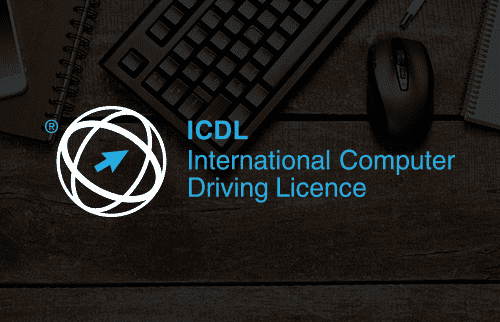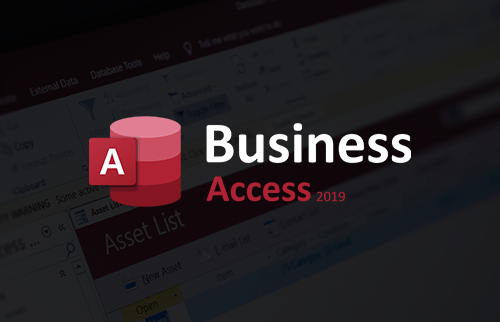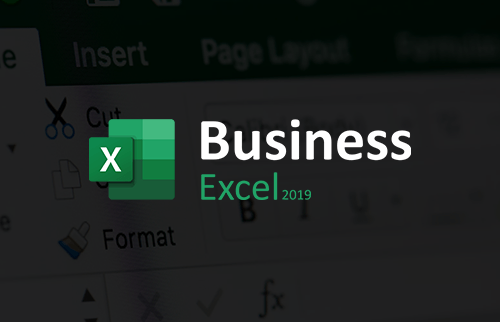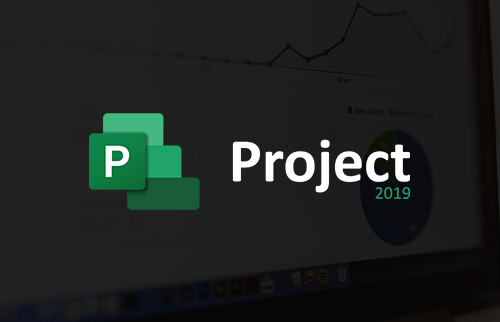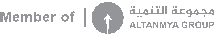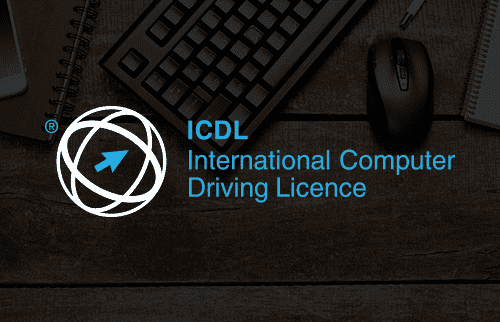الرخصة الدولية لقيادة الحاسب الآلي
التقييم
المستوى مبتدئ
الشهادة الرخصة الدولية لقيادة الحاسب الآلي
الاختصار ICDL
وصف الدورة
ICDL programmes are for anyone who wishes to become fully competent in the use of a computer and common applications. Computer skills enable people of all ages to understand and use technology to improve their personal and professional lives.
The course qualifies the person to obtain the ICDL certificate which includes seven tests: the first is a theoretical assessment of the applicant's knowledge of the basic principles of computer and information technology. The other six tests are a process to evaluate the competence of the applicant in the use of the personal computer and the extent of his knowledge of applications and common computer programs.
أهداف الدورة
عند الانتهاء من الدورة، سيتمكن المتدربون من:
- معرفة المصطلحات والمفاهيم الأساسية لتقنية المعلومات والشبكات وأمن المعلومات
- معرفة استخدام المهام الأساسية للحاسب الآلي ونظام التشغيل ويندوز
- معرفة استخدام تطبيقات معالج النصوص (برنامج مايكروسوفت وورد)
- فهم أساسيات واستخدام جداول البيانات الالكترونية (برنامج مايكروسوفت إكسل)
- فهم أساسيات قواعد البيانات والقدرة على استخدام قواعد البيانات (برنامج مايكروسوفت أكسس)
- معرفة استخدام برنامج العروض التقديمية (برنامج مايكروسوفت بوربوينت)
- القدرة على البحث في شبكة الانترنت باستخدام متصفح الانترنت وإنشاء البريد الالكتروني والتعامل معه
وصف الشركة
The ECDL Foundation, a non-profit organisation based in Dublin, publishes the ICDL Syllabi that list the learning objectives for the ICDL modules and guarantees the compliance with international standards. It ensures that the testing methods, syllabi and exams meet current technical requirements.
وصف الشهادة
A trainee must complete the course with attendance rate over 80% to obtain a certification in ICDL.
الشريحة المستهدفة
- Individuals who need to use the computer to do their jobs at work places or at home.
- People who are new to using computers.
- And all individuals who want to learn the basics of dealing with the computer and Microsoft Office programs and obtain a certificate to prove their ability to do so.
الامتحان

نوع الامتحان
Tests are computerized and done using Automated Testing Software (ATS). There are seven tests and each module is tested separately and each test lasts 45 minutes.

كلفة الامتحان
67,000

مراكز الامتحان
Smart Business Solutions - SBS which is an ICDL Training and Accredited Testing Center by Syrian Computer Society.

تاريخ ووقت الامتحان
Exam is scheduled to take place at the end of each module.

لغة الامتحان
Standard Arabic or English
-
AlTANMYA Address
Damascus, Syria Near the US Embassy, Malki
-
Contact Number
+ (963) 11 334 5537 + (963) 99 6666 037