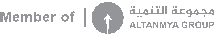Red Hat Enterprise Linux Diagnostics and Troubleshooting
التقييم
المستوى متقدم
الشهادة
الاختصار RH342
وصف الدورة
The Red Hat Enterprise Linux Diagnostics and Troubleshooting course (RH342) provides system administrators with the tools and techniques they need to successfully diagnose, and fix, a variety of potential issues. Trainees will work through hands-on problems in various subsystems to diagnose and fix common issues.
Red Hat recommends these prerequisites:
- Have earned a Red Hat Certified System Administrator (RHCSA) or have similar experience
- It is recommend that students have earned a Red Hat Certified Engineer (RHCE) or have similar experience
- Use the scientific method to approach troubleshooting
- Troubleshoot boot issues
- Troubleshoot security issues
- Troubleshoot storage issues
- Troubleshoot network issues
أهداف الدورة
Upon completion of this course, trainees should be able to:
- Install of Red Hat Satellite 6
- Software life-cycle management of software used to provision and maintain configured hosts within a controlled production environment
وصف الشهادة
A trainee must complete the course with attendance rate over 80% to obtain a certification in Red Hat Enterprise Linux Diagnostics and Troubleshooting.
الشريحة المستهدفة
The Red Hat Enterprise Linux Diagnostics and Troubleshooting course is aimed at senior system administrators who wish to learn more about troubleshooting.
-
AlTANMYA Address
Damascus, Syria Near the US Embassy, Malki
-
Contact Number
+ (963) 11 334 5537 + (963) 99 6666 037